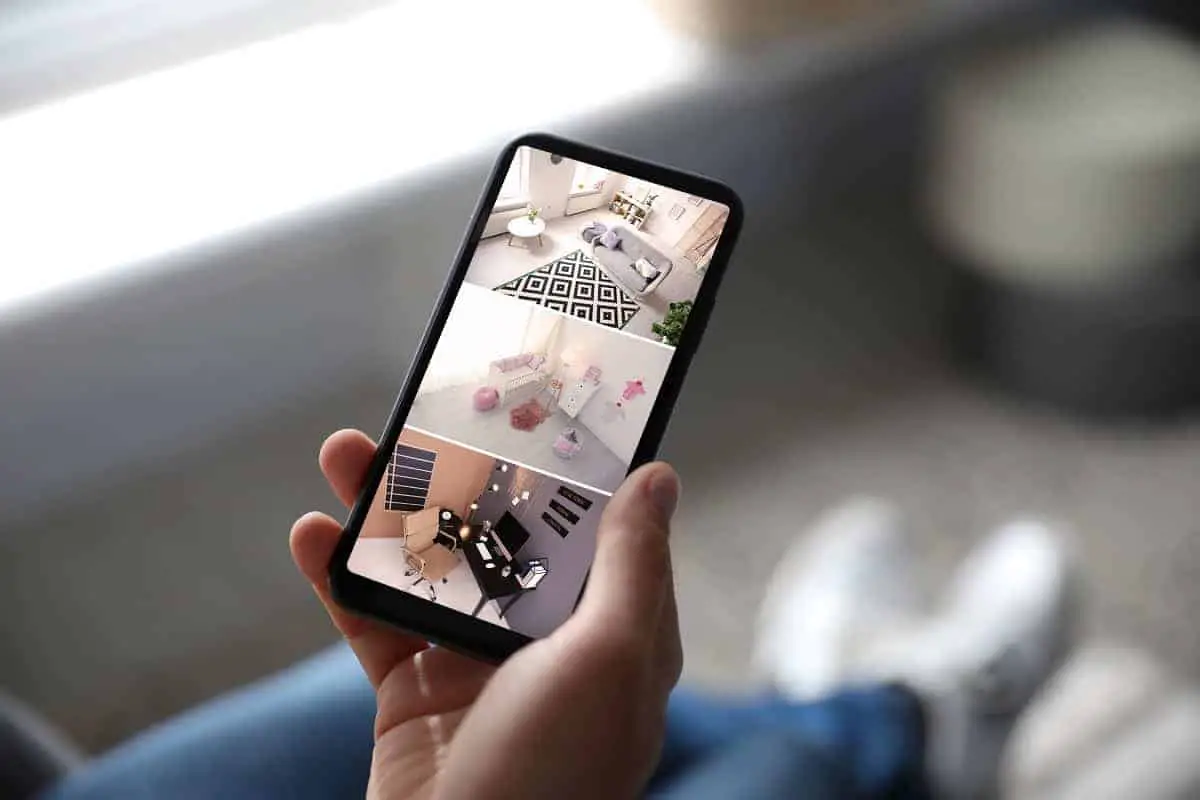How long do security cameras keep video footage for? On the face of it this seems like a straightforward question to ask, and, therefore, one that should one that should be able to be answered simply.
Yet, that couldn’t be further from the mark.
There is no simple or one-size-fits-all answer to the question. It all depends on what you want to record, where you want to record and, most importantly of all, what you ultimately want to do with the recorded video footage. will ultimately be used for.
There is no security industry ‘standard’ when it comes to retaining recorded video footage. Different industries and sectors record and keep their surveillance footage for varying lengths of time.
As a general rule most businesses, like retail outlets, hotels, supermarkets, and construction sites, store their security footage for periods ranging between 30 and 90 day: others for shorter periods.
Banks tend to keep their recorded security video footage for longer as you would expect.
Many store footage for up to 6 months as required by industry regulatory requirements.
Other businesses like casinos have been known to store video footage for longer; in some regulations require that footage be stored for up to a year, though this does depend on state and county regulations.
What security video camera recording options are available to homeowners and businesses?
There are numerous video recording options available to homes and businesses, but there are 3 principal ones that most people tend to use:
- Constant video recording – 24/7
- Scheduled recording at set times of day
- Perimeter motion alert recording that detects specific types of motion and predetermined places
The recording option you choose as a business or a homeowner from the above list will determine the amount of video storage capabilities you will need. However, there are other technical areas that will also need to be considered.
The resolution of the camera
The higher the quality of finished images, the higher the bandwidth the recording device will need, and the higher the bandwidth, the shorter the recording time and therefore, video storage capabilities.
How much video compression is going to be applied to the recording system
Video compression technology reduces the size of the video files to be stored. As the name implies, it compresses the data into smaller packages, and therefore ultimately increases the amount of data or video footage that can be stored.
Bitrate
The bitrate is the number of bits that are conveyed or processed per unit of time. Bit rate is usually expressed in the unit bit per second, often in conjunction with an SI prefix such as kilo, mega, giga or tera. Higher bitrate will necessitate shorter recording times for a CCTV camera.
How many cameras your surveillance system will use for recording
The greater the number of cameras you employ in a security system, the large the recording requirement and storage capability will be.
The storage space
The amount of space you have for video storage will dictate how long you are able to store recorded footage for. Working out the precise requirements for storage space is quite technical and difficult for most people to do. Because of the many variables involved in the calculations, it is probably advisable to speak to a security expert or camera vendor before deciding on what storage space you are likely to need.
Choosing a security camera and what footage to need to store and for how long: what you need to know?
How do you decide which security camera to buy, how many units you’re likely to need and how long to keep the security footage for?
Well, those are not simple questions to answer. It all depends on your individual needs at the end of the day and your overall budget.
The best advice will always be to seek expert help and advice.
However, before you book an appointment to speak to a security professional, there are a number of areas and subjects you might want to think about. If you can get these issues clear in your own mind, then this should make your discussions with a professional shorter, more productive and, hopefully, less expensive.
What issues should you be considering?
Before you decide which type of security camera to buy, consider these points:
- will your chosen security camera system capture all the details you will need?
- if you want to monitor several locations, how many camera units will you need?
- how long you would like to keep the video recordings for?
- do you need to incorporate night vision into your security surveillance system?
- do you want to include real-time monitoring capabilities?
- would like to monitor specific locations where your smart perimeter camera can alert you to specific types of motion?
Does it matter where the recording footage is stored?
The short answer to that is yes, it does. It all depends on whether the footage is saved to the camera or an external recorder.
What happens to old security footage?
Most cameras and smaller external recording devices store their footage on SD cards. These typically are normally used to record during events like motion detecting and because they are not recording all the time can record and save footage for periods up to around 14 days. For most everyday uses, this should be sufficient. The only thing you can guarantee with SD cards is that you will always have to reassurance of knowing you have 14 day’s footage saved. After this period footage can be manually deleted if it is no longer needed.
However, it you fail to proactively delete obsolete footage, then the camera will start to overwrite older footage when the storage space on the SD card is full. This of course may not matter in the normal run of things, but in certain circumstances, this may well cause difficulties. If there is footage you wish to retain, then the only thing you can do with SD recordings is export this footage and store it on your computer or external hard drive before it is overwritten.
External storage
If a homeowner of business wishes to store full video surveillance recording facilities at their premises, then they will probably need to store recorded footage on an external recorder. These IP or NVR systems, network video recorders, have at least one hard drive installed and can record and save large amounts of data for longer periods.
Some NVR models can have anywhere between 4 and 16 additional hard drive slots, each recording anywhere between 500 GB and 8TBs. Naturally, for most homeowner and small business purposes, that size of storage capability will never be needed. As a rule of thumb, however, when calculating what size of external storage capability, you will need, bear in mind that this will ultimately depend on the size of the hard drive and the resolution of the camera.
Can you recover deleted footage form an SD card?
If you’ve either accidentally deleted video footage from an SD card, or failed to save footage before it is overwritten, is there anything you can do to recover this footage? The answer is yes, there are a number of ways you can recover the footage, but it all depends on where that information was stored originally.
How to recover deleted footage
- Check the recycle bin on your computer. Most data in the recycle bin can be recovered as long as you did not press ‘shift + delete and permanently delete the file.
- When using Windows use file history to retrieve deleted videos. Go to Windows search and run Restore Files with File History.
- Recover deleted CCTV footage from backups. Many of the more expensive CCTV cameras have multiple CCTV footage storage options, including SD cards, DVRs/NVRs, Cloud and FTP servers. As the footage is backed up at different storage locations, you should be able to find that deleted footage.
- Use Data Recovery Service Providers to recover deleted DVR/NVR videos. Physical damage to DVTRS and NVRs may also lead to deletion of recordings. If this is the case a provider offering certified data recovery services may well be able to retrieve any lost or damaged recordings.
- Use a Third-Party recovery software to retrieve deleted CCTV footage.
- If in doubt, or unable to recover deleted video content, seek expert assistance form a certified professional. Professionals should be better able to recover deleted data safely and securely.